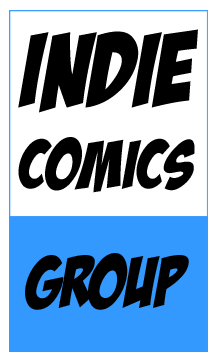How to scale a layer in GIMP
Tutorial by Ted Bergeron Scaling an image in GIMP is not easy like Photoshop. There are no handles to grab onto to transform and scale. So here we go. Starting files You’ll need a background image and a character image. A large cityscape image. A character image. I’ll use a potato on a white background so I can easily remove the white and make it transparent. Open GIMP and create a new file 7" wide x 10.5" high Create a layer to paste your background into Add city background Open your city background image Select all and copy (Ctrl-A, Ctrl-C) Edit ▸ Paste into your working image.